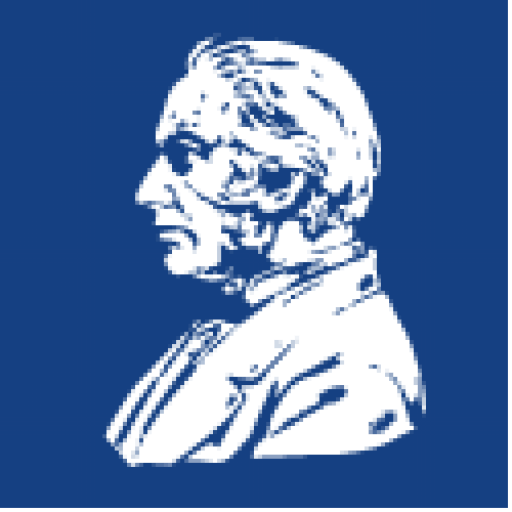From 1.7.2021, the Office365 functionality is blocked – email messages are forwarded to external email services. This functionality poses a security risk to our organization related to the disclosure of sensitive information, including personal information. This may lead to a breach of the university’s obligations in the field of personal data protection, resp. other sensitive data may be leaked. At the same time, forwarding email messages is a common practice for attakers to collect email addresses.
This decision is based on an analysis of the academic CSIRT team as well as several security institutions, including Microsoft itself. According to these analyzes, attackers can abuse the e-mail rules to track victim’s activities, steal information, and otherwise obtain information about the victim or the victim’s organization that they can use as part of other abuses or operations. You can find more information at.
By the deadline above, you need to verify that you have access to your Office365 account and email messages. If you do not have this access, please contact your local administrator to reset your password.
Contact on faculty administrators:
Faculty of Medicine: LF-email@upjs.sk
Faculty of Science: PF-email@upjs.sk
Faculty of Law: PRAVF-email@upjs.sk
Faculty of Public Administration: FVS-email@upjs.sk
Faculty of Arts: FF-email@upjs.sk
Rectorate and university workplaces: REK-email@upjs.sk
You can cancel redirection yourself in the settings of the email account at a time when it suits you, or they will be changed on the given day centrally by the CIaKT administrator. You make the change via the Outlook website – Settings – Mail – Forwarding – clear the Enable forwarding check box https://outlook.office.com/mail/options/mail/automaticReplies
For reading university mail, you can use e.g. web application https://outlook.office.com/mail/inbox or other mobile applications Get the Outlook mobile app.