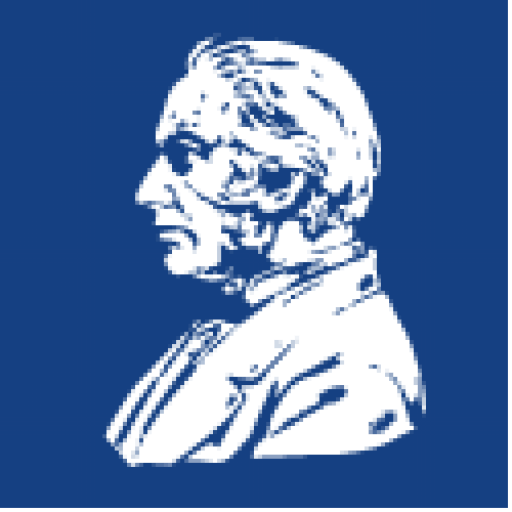Slovak version
1.) In the left panel, click on “Settings”
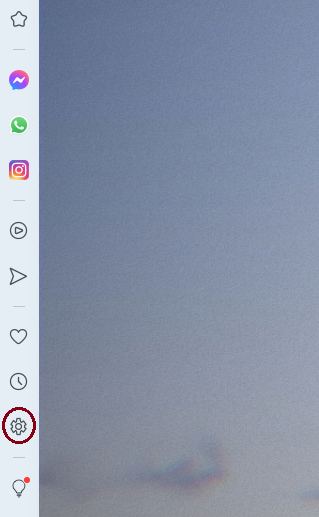
2.) In the left panel in the settings, click on “Advanced”
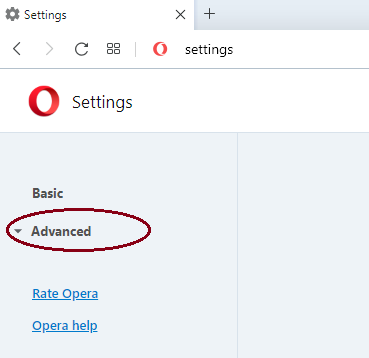
3.) Click on “Browser”
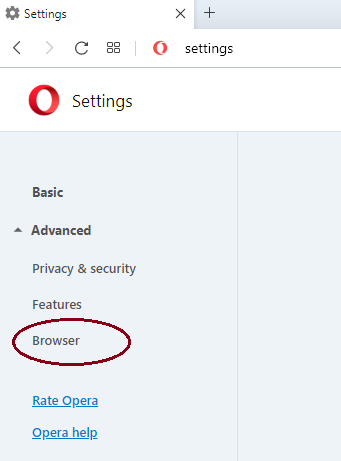
4.) At the very bottom of the browser settings, under “System”, click on “Open your computer’s proxy settings”
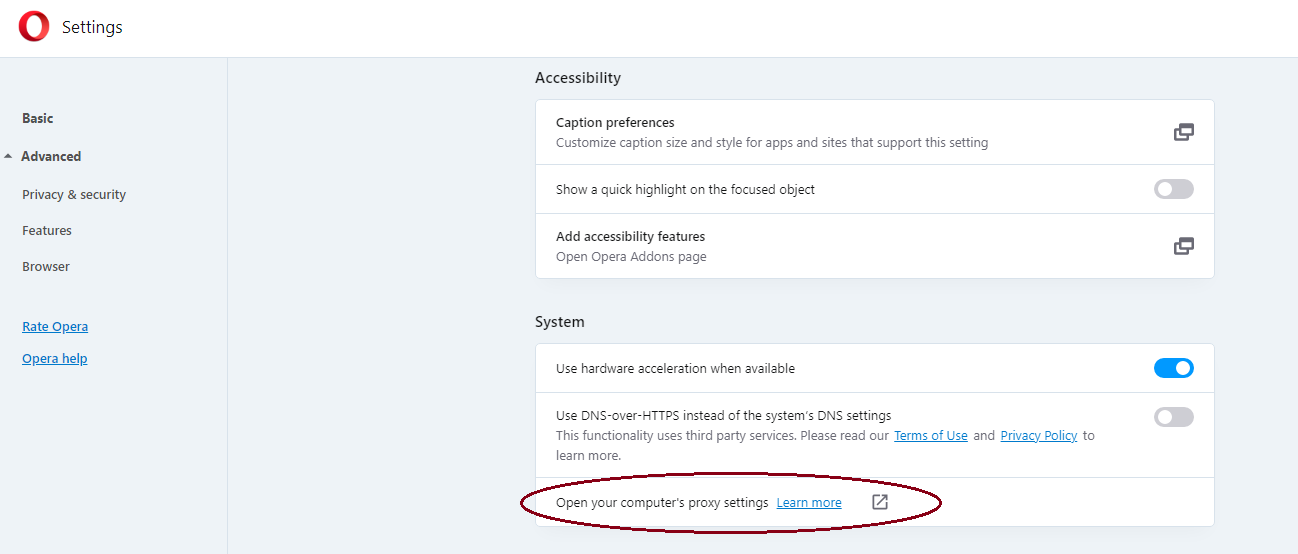
5.) This will open a new window with the proxy settings for your system. Turn on the option “Use setup script”
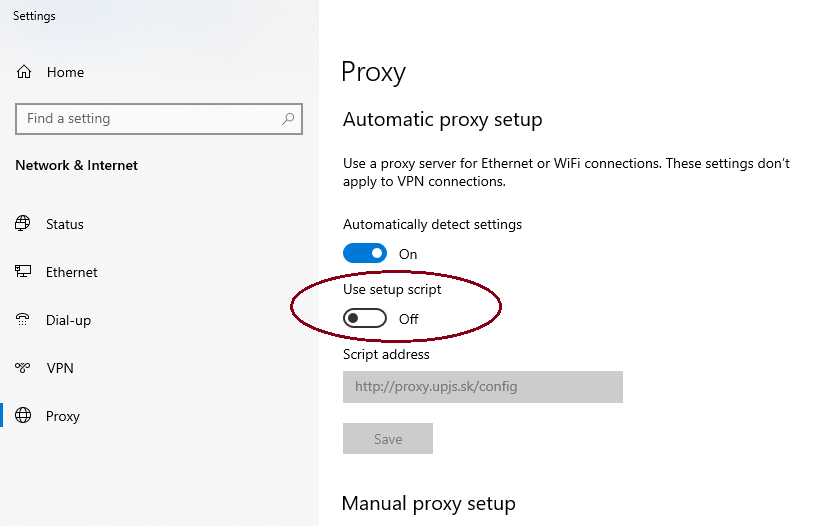
6.) Copy the following into the “Script address” box: http://proxy.upjs.sk/config
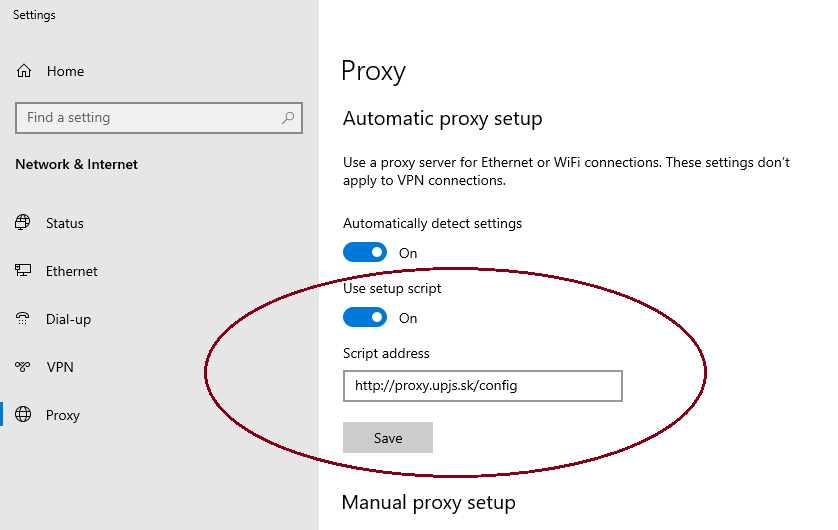
7.) Click on “Save”