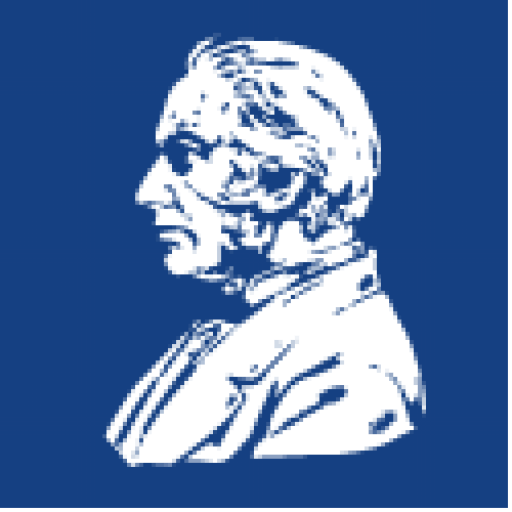Pavol Jozef Šafárik University in Košice (“UPJŠ in KE”) is using a uniform format of email addresses of all employees and students of UPJŠ. All UPJŠ students and employees are required to exclusively use the university email address for either academic or business purposes.
ACCESS EMAIL INBOX
The e-mail box can be accessed using:
- Web client: https://outlook.office365.com
- Desktop clients:
For the full functionality of Office 365, we recommend MS Outlook 2016 (or newer), which, in addition to email communication, allows you to use calendars (even shared calendars) for notifying and organizing events, meetings, as well as Tasks for organizing work, file sharing and other functionality.
- Open the Outlook application
- Click on „File“, see. Fig. 1 Click on „File”
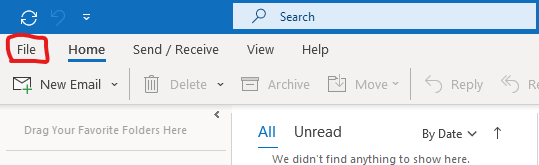
- Click on „Add account”, see Fig. 2 The „Add Account”
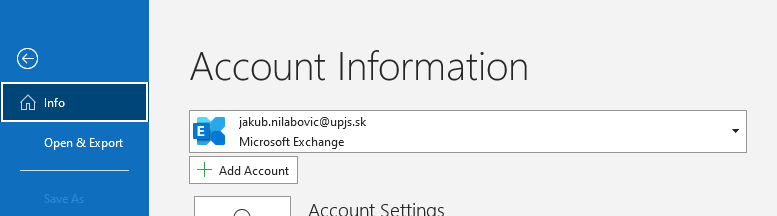
- Click on „E-mail account” and fill in data: (seeFig. 3)
♦ Your name
♦ E-mail address
employees: name.surname@upjs.sk
students: aisID@upjs.sk (it a login to ais with @upjs.sk added)
♦ Password
♦ Enter your password again
Click „Next“Fig. 3 Fill data
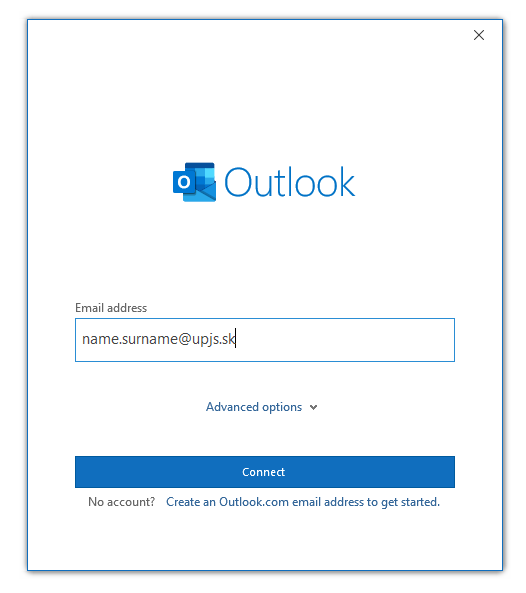
- In the next step, Outlook configures itself and once that’s done,click „Next“, see. Fig. 4 Click „Next”
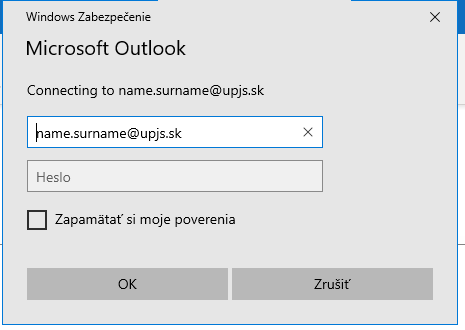
EMAIL CLIENTS SETUP:
|
Outgoing mail Server: |
smtp.office365.com [enable STARTTLS] – port 587, |
|
Incoming mail Server: |
outlook.office365.com [SSL] – port 993 (imap), port 995 (pop3) |
Email mail box has 50GB capacity.
CONTACT TO LOCAL ADMINISTRATORS
In case of any issues or if you have any questions with using email services, please contact your local administrator of email services.
TIPS AND GUIDES
Setting your password:
– Password must contain at least 1 small letter.
– Password must contain at least 1 big letter.
– Password must contain at least 1 alphanumeric letter.
– Password can’t contain spaces, tabs, and other special characters.
– Password length must be between 9 – 16 characters.
– Password can’t contain the username.